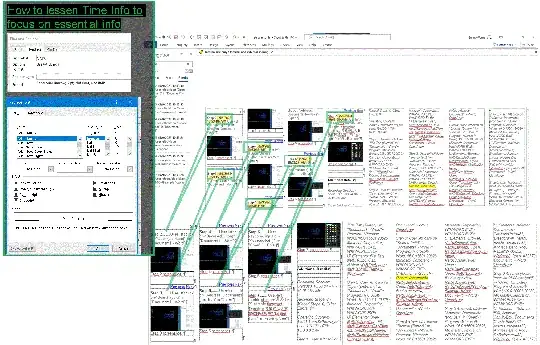I have a massive recorded calls word document where calls are scripted out for our records. The program we use has added the date and time in front of EVERY line of text so its a very clunky record and all the lines have been exported so they are one huge paragraph of text rather than separate lines so they are appearing like this:
25/09/2019 17:42:12 - Caller has requested support for device. 25/09/2019 17:42:50 - Adviser has asked for more specific details on the issue.
I need to get each line on it's own line and remove the date and time from the beginning of each line to be left with something looking more like this:
- Caller has requested support for device.
- Adviser has asked for more specific details on the issue.
Any help will be hugely appreciated! :)