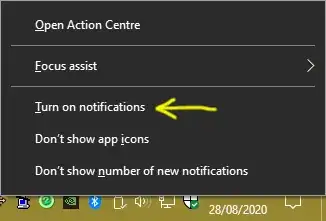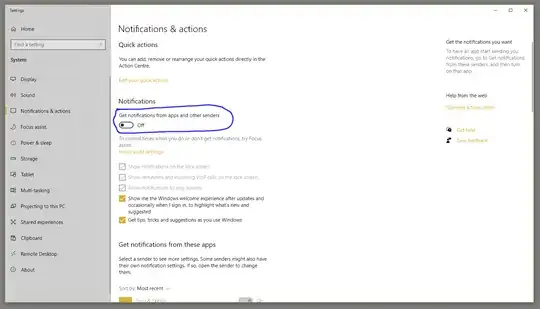There are some things you could try before reinstalling Windows 10:
- Check if you turned Focus Assist on
- Check if some weird "system cleaning" software deletes Snip & Sketch
- (Requires restart) Reset Notification settings in registry
Check if Focus Assist is turned on
This is the most common case for the Snip & Sketch notification missing. Check the Action Centre on the bottom right corner of your screen. If there is a moon icon, then you have Focus Assist on. Simply right click, then you could turn it off in the pop-up menu.
Check if some weird "system cleaning" software deletes Snip & Sketch
This is the most common case for the missing notification if you are from Mainland China, as there are tons of PC manager software, or (某大数字60、某讯之类的)电脑管家, awaiting the chance of messing up your PC :)
Press Win+X then select Windows PowerShell, then type:
> Get-AppxPackage | select-string screensketch
Normally it would return a line reporting Snip & Sketch's package full name, like this:
Microsoft.ScreenSketch_10.2008.2277.0_x64__8wekyb3d8bbwe
If it is returning an empty line, then simply go to the store page, and download the Snip tool back.
Reset Notification Registry
Open regedit, then delete everything under \HKEY_CURRENT_USER\SOFTWARE\Microsoft\Windows\CurrentVersion\Notifications\Settings\Microsoft.ScreenSketch_8wekyb3d8bbwe!App. Don't forget to restart your machine!