Updated: I've already done this thing before write this post.
Disable Hyperthreading in the Windows 7 registry
I'd searching many many threads about this problem, no answer, so I ask for further information. I don't understand why someone still vote down my question after I edited.
Sorry for my bad English.
Specs:
My problem laptop:
- Asus Vivobook X512DA A512DA (a laptop).
- AMD Ryzen R5 3500U with Vega 8.
- 8GB of physical ram (but 6GB usable because of the iGPU).
- SSD 500GB.
My another laptop and perform as expected:
- HP Elite Book (another laptop).
- Intel i7 8550U with Intel UHD 620.
- 16GB of physical ram.
- SSD 500GB.
Problem:
- The Ryzen 3500U with Vega 8 just gets 40-45fps in game League of Legend (lowest setting 1080p) but 60-80 fps in game Dota 2 (medium setting 1080p).
- The CPU keep running at 1400MHz, instead of running at 2100 - 3700MHz like it when it was working (processing data, rendering, etc).
- In gaming, the temperature is always below 60 C degree.
- In other hand, the Intel i7 8550U gets 60-70fps in game League of Legend (highest setting, low shadow) but 50-60fps in game Dota 2 (lowest setting 1080p, even lower than the ryzen).
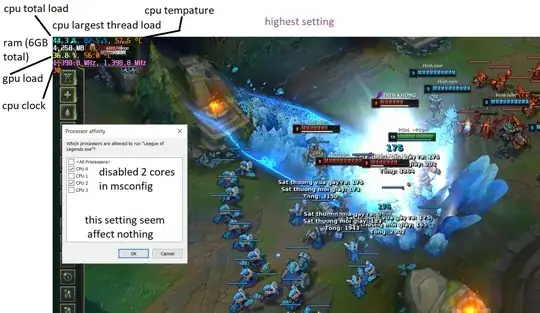

What I believe in:
- This League of Legend game only use 2 threads (what it want is more Hz per core). So if I want to get more fps in game League of Legend, I've to disable SMT (hyper threading) to force the cpu focus on the main thread per core.
What I've done:
- I know that disable HT (or SMT) is bios feature only, but the cheap laptop Vivobook X512DA A512DA does not allow that (it does not have that option in bios setting).
- I've downloaded some software like cpu packer, unpacker... but I've not seen anythink like pack a core (or a thread), it lacks many features compared to the preview images in the web, it only has reduce all to 5% 10% or something I dont really understand. msconfig seem not helping much when setting cores to 2 will make cpu only use 2 threads in 1 core.
What I hope:
- May there are some tricks to get 60fps for the game, or something like disable the second thread per core.
Thank you all.