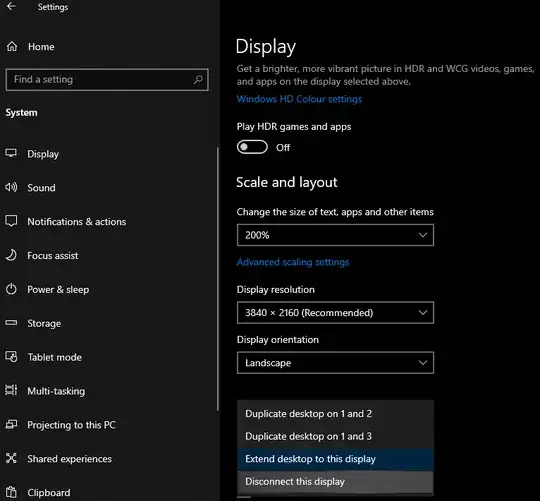My setup are 3 screens, one TV 4k and two 1080p screens. I am looking for a simple, best would be native way of turning off and on particular screen.
This option can be found in Display Settings, however I would rather use cmd or PowerShell to do this kind of thing.
Basically, I want to be able to turn off and on the display via cmd or PowerShell or more precisely I want to switch between options Disconnect this display and Extend desktop to this display on my screen number x
I have done some research and there is command available in windows, however it only changes projection mode, not mode for particular screen - %windir%\System32\DisplaySwitch.exe /external and other arguments like /extend or /clone
Additionally i want to mention programs like nircmd - I am aware of this little app for years, however it doesn't solve this problem, so before you post "nircmd can do it", please read carefully what i want to achieve - Thanks!