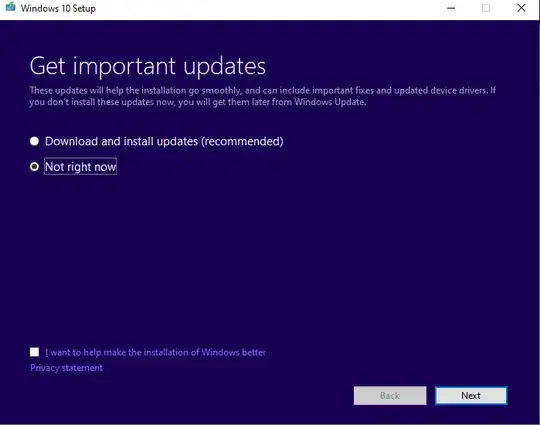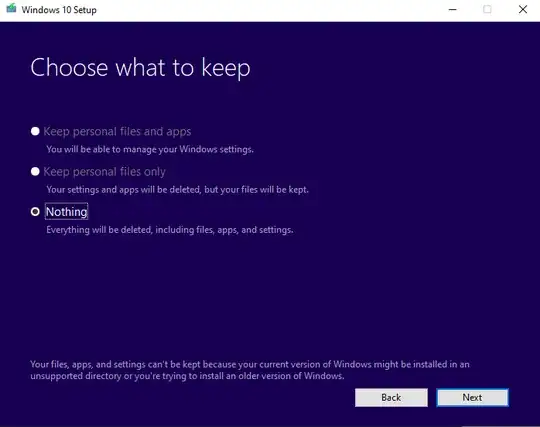I am in need of the Windows 10 version 1803, so I decided to install it side by side with the current version (1903) in my pc, as I have come across this thread which says it's possible. I downloaded a iso file of 1803 and started the setup.
The first two instructions are skippable for me, as my C drive is 500GB and 300 GB of it is free. So I started the setup, but the next instructions doesn't match, as the interface of the setup screen is different, as you can see in the picture. I chose the option not to download update:
The next screen is forcing me to delete every app, file and setting,( I am to choose the third option, Nothing , as the other two options above are disabled) and the reason it gives is as I am installing an older version of windows.
Is it the right way? I think my C drive will be cleaned if I proceed. What should I do? Edit: I have two other partition , each of them are 200GB (mostly empty).
Thanks.