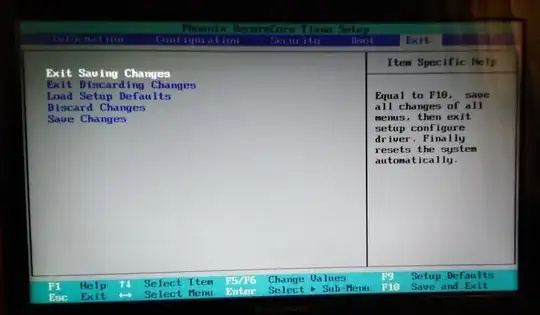My laptop (Lenovo v470) has a pre-installed Windows 7, but it doesn't start up and also startup repair doesn't work (missingosloader error). I want to re-install Windows 7 but all partitions are MBR and boot mode is UEFI and I get the error
Windows cannot be installed on this disk. The selected disk has an MBR partition table. On EFI systems, Windows can only installed on GPT disks."
I don't want to lose my data and I know there are approaches to change MBR to GPT without losing data but I don't want to take that risk. So I decided to change boot mode to Legacy. Unfortunately, in bios setup > boot menu, there is no boot mode option to change (not even disabled option). I can just change bootable media priority.
Is there any way to change boot mode through Ubuntu live or recovery command prompt?
Edit: Boot Menu that doesn't have boot mode.
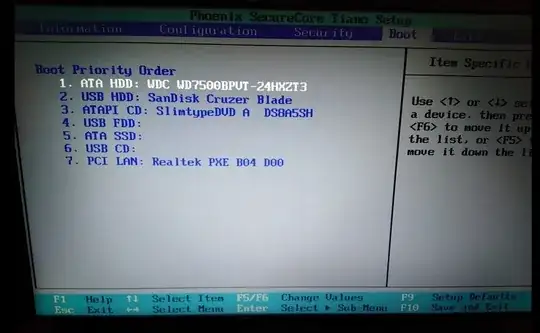
Configuration tab
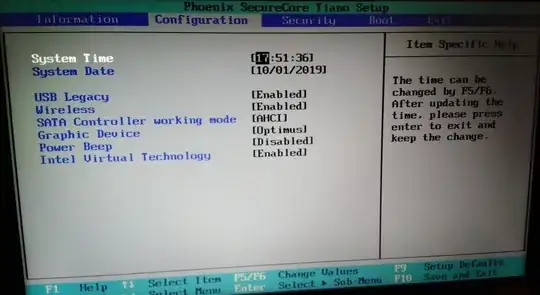
Information tab
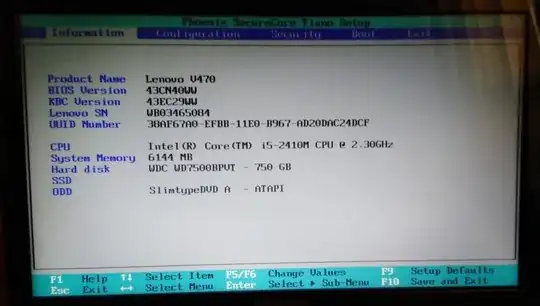
Security tab

Exit tab