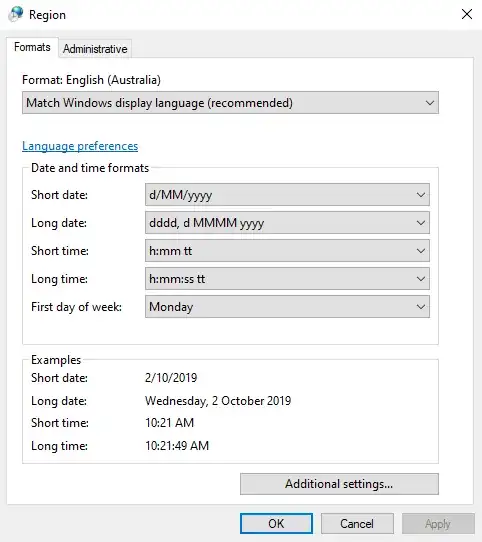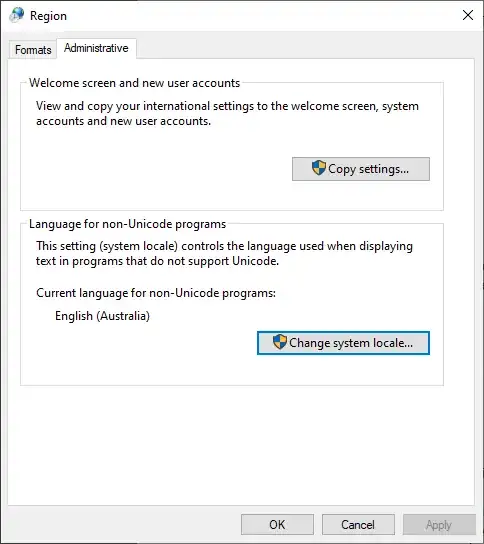Our company supports a Win32 App. One of our customers uses both English and Korean (Hangul) characters. One of the two computers displays Korean characters correctly in a particular set of fields, and one displays Korean characters incorrectly like: ÁÖ´ÔÀÇ Á¦ÀÚ±³È (just in case that gets converted to Hangul when posted: 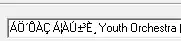 ). In a field that supports RTF, the text looks like this: 주님의 제자교회
). In a field that supports RTF, the text looks like this: 주님의 제자교회
Both computers are Windows 10 Pro version 1809 Both have the Korean language pack and both can show Hangul in other applications. I have also duplicated the issue here in our office with Windows 10 version 1903.
Both computers are using the same executable file and data set. The program is launched by users from a shortcut that points to a server in the office.
Another question that is quite similar to this one is here but that one did not have two computers with one working and the other not.
Anyone have any idea of what I might check?