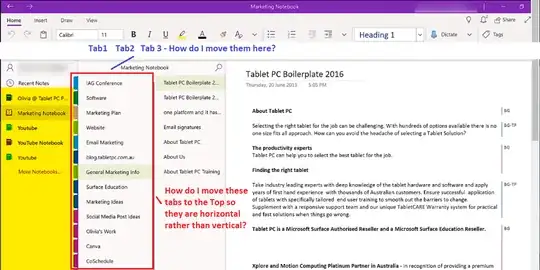I'm finding it difficult to transition from OneNote 2016 to the OneNote App. I typically use a Vertical Monitor and so my Horizontal space is limited. With OneNote 2016 I didn't have any issues.
OneNote App however by default takes up the screen 'real-estate' by stuffing all of the menu options on the Left side of the screen. I'm not fan and I'm unfortunately not able to figure out how to rearrange the layout of the tabs to match the layout I loved from 2016.