Basically, I require different Live USBs for different needs. I have a single USB drive & when I need to switch to another distro/OS, I simply flash this USB drive with the right boot attributes, using Rufus.
I thought that since I keep on setting the proper boot attributes whenever I need to flash & considering I MIGHT set it wrong, that's my 10 mins of flashing, gone. So I thought I'd finalize things.
I thought whatever Rufus flashes to the USB drive, I might catch as a disk image & have it not just preserve the needed boot attributes, but also be as close of a binary copy. From then on, I'll be using another flasher that writes the disk image in a RAW manner, one that does not save any bootloaders files to the USB drive. With nothing to configure, how can I mess it up? Is the idea.
How do I set about to do this? First thing that comes to mind is using a virtual USB flash drive that is writable, so Rufus will write to a disk image. Though, I've yet to find a virtual USB flash drive software.
I'm also thinking of maybe burning the resulting disk image to CD/DVDs. Would that work?
EDIT:
Rufus has a choice of flashing a USB drive:
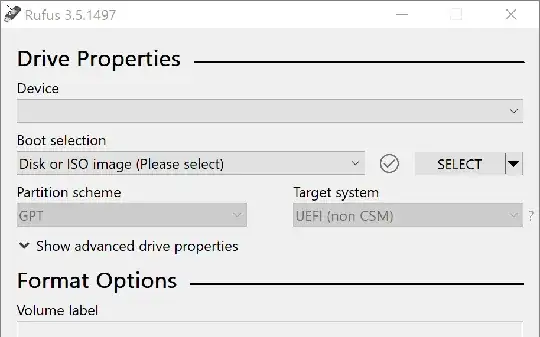
Going on this path, I would need a virtual USB HDD.