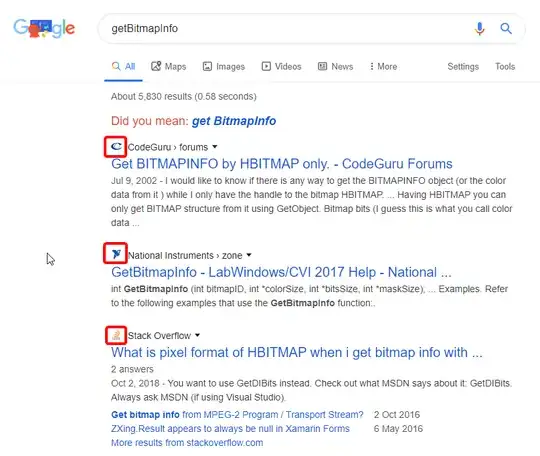See the favicons with the red box around them. This is a recent addition and is not caused by anything else as it's a fresh install of chrome.
I would like to disable these. Is there a setting in Chrome to remove them?
The same search in firefox, for example, doesn't have them, so I assume this is a new chrome thing.
Also, instead of the full URL showing it shows a shortened version. This is something else that has changed recently.