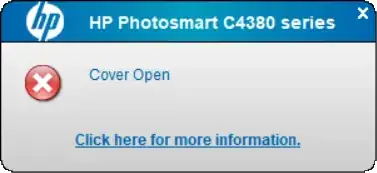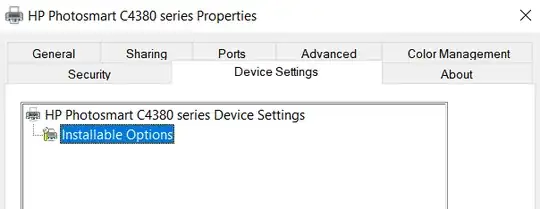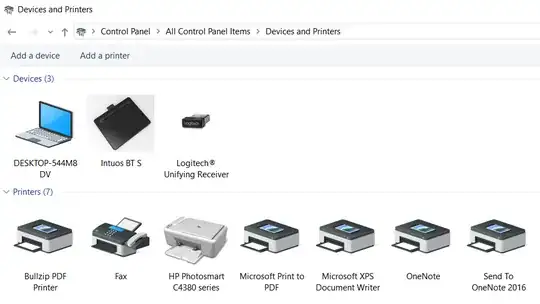I have an HP C4385 Photosmart printer on my home network. I also have HP Solution Center and the relevant HP printer drivers installed on my computer.
Whenever certain events happen on the printer (e.g. out of paper, cartridge alignment, cover open), a push notification appears on my computer. It looks something like this:
Is there a way to disable these notifications?
Edit: I tried following the instructions here: https://support.hp.com/ca-en/document/c01841764
But when I went to the Device Settings for my printer, it just looks like this, and I can't find the settings for printer status notifications:
Also, I don't have seem to have any HP UPD item in my Devices and Printers page...