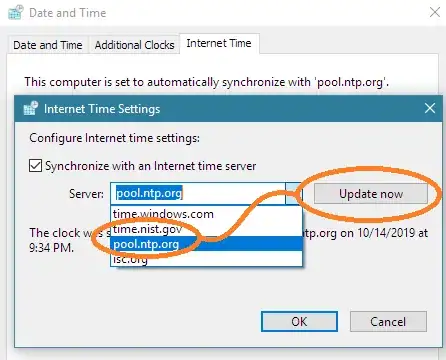I have a new, OEM installation of Windows 10 that is unable to contact any time servers to sync the system time. Each attempt gives me a timeout error, and pinging the time server times out as well. Here is what I've tried:
- Checked that the Windows Time service is running and set to automatic startup, and restarted it
- Disabled my firewall
- Tried using time.nist.gov, which is currently working according to NIST
- These steps using w32time, which appeared to succeed but didn't update the time
The time is currently off by 7 hours, which shouldn't be far enough to break Internet syncing.
EDIT: Just tried the same steps on my other computer which boots only Windows (albeit an longer-standing installation of 10), and had the exact same issue, except when I try syncing it simply says "An error occurred when Windows was synchronizing with time.nist.gov." So I highly doubt it is dual boot-related. What is going on?