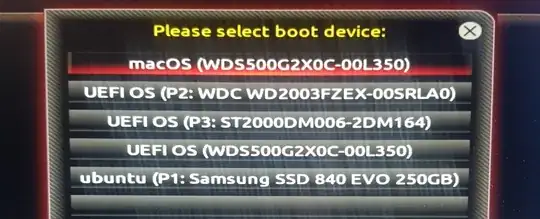I've been using this system, with a Gigabyte Z370 Aorus Gaming 7 v1 motherboard for quite a while, and everything had been working well, save for a few random duplicated UEFI entries (caused by installing macOS) in the boot menu, which were promptly fixed using efibootmgr on Linux. Windows 10 is installed on a Samsung 960 Pro NVMe SSD, macOS and Linux are on separate disks (the former NVMe too).
Recently I updated to Windows 10 Build 1903. Now, every time I start the machine, the only way to boot the system into Windows (i.e. to launch Windows Boot Manager) is to spam F12 on start (which opens the Boot Menu) and to click onto an empty/glitched UEFI entry which for some reason corresponds to Windows Boot Manager.
This seems to work, although it's extremely annoying since the BIOS setup screen doesn't see the bugged entry and hence I can't set it as default boot device.
Some more tests I've made:
- Deleting the entry via
efibootmgr: the BIOS pops up a new entry on reboot, properly named as "Windows Boot Manager". Upon clicking it, Windows boots. If however I restart the computer, the same glitched entry appears. - Deleting the glitched entry, then creating one through
efibootmgranew: the new entry appears as expected, however upon using it once, it becomes hidden and the glitched entry is recreated. At that point, I can only delete the glitched entry and start over. - Removing the Windows 10 SSD and reinserting it: I physically disconnected the SSD and removed every UEFI entry save for the other OS ones through
efibootmgr. As soon as I plugged the NVMe disk back in, the entry showed as "Windows Boot Manager" once again in the BIOS. I used it to start Windows, and the entry became glitched again.
My hypothesis is that Windows 1903 might have managed to corrupt the UEFI entry list of the BIOS. A big issue is that there is no apparent way to reset it. This and other pieces of configuration (e.g. the saved BIOS presets) seem to be stored in the NVRAM, meaning they persist across BIOS resets and even removal of RTC battery.
Is there anything else I can do, or am I doomed to have to start Windows in this peculiar way? I'd have no problem with spending some time recreating UEFI entries for macOS and Linux, if a way to reset the bugged UEFI entry was found.
I haven't tried UEFI Shell yet, because I have no experience with it.
Here is an image of the entries I see when spamming F12 on boot to select a device, including the 6th glitched entry.