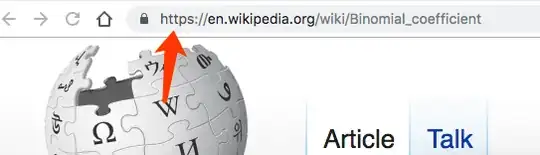I am running chrome Version 77.0.3865.120 on macOS.
when chrome finished to load a page, it looks like this figure
when I try to select part of the URL, it becomes like this
It takes and wastes me another click/tap, which is boring and inefficient. Is there a way to force chrome keep showing or hiding the "https://" part?