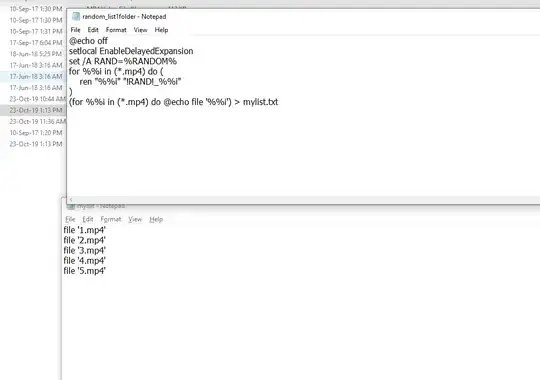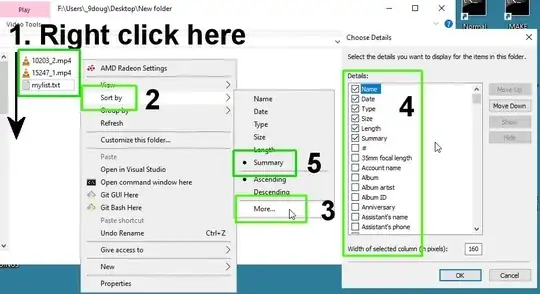Two Windows 10 64-bit batch files to rename files with the same random
number or rename files with a different random number.
I am not sure what you are trying to do so I've given you a couple of examples and I changed the single quote to double quotes.
BEGIN TEST
If you want every renamed file to begin with the same random number
@echo off
del mylist.txt
for %%i in (*.mp4) do echo "%%i" "%random%_%%i" >> mylist.txt
exit /b
If you want every renamed file to begin with a different random number
@echo off
setlocal EnableDelayedExpansion
del mylist.txt
REM Prevent !random! from being applied more than once.
for /f %%i in ('dir /b *.mp4') do echo "%%i" "!random!_%%i" >> mylist.txt
exit /b
END TEST
BEGIN RENAME
If you want every renamed file to begin with the same random number
@echo off
for %%i in (*.mp4) do ren "%%i" "%random%_%%i"
dir /b *.mp4 > mylist.txt
exit /b
If you want every renamed file to begin with a different random number
@echo off
setlocal EnableDelayedExpansion
REM Prevent !random! from being applied more than once.
for /f %%i in ('dir /b *.mp4') do ren "%%i" "!random!_%%i"
dir /b *.mp4 > mylist.txt
exit /b
END RENAME
If you are talking about how explorer sorts files try this:
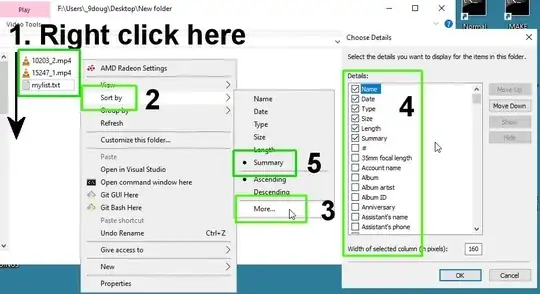
Find some attribute of your .mp4 that gives you the order you want. If no attribute gives you the order you want alter an attribute of every file to give you the order you want.
I think I understand what you want now.
(for /f %%i in ('dir /b /od *.mp4') do echo "%%i") > mylist.txt
Gives:
"5.mp4"
"2.mp4"
"1.mp4"
"6.mp4"
"3.mp4"
"7.mp4"
"4.mp4"
The sort order is based on the date and modification time. Your files most likely have different creation dates and modification times than my files so your results will be different. Does this give you what you are looking for?