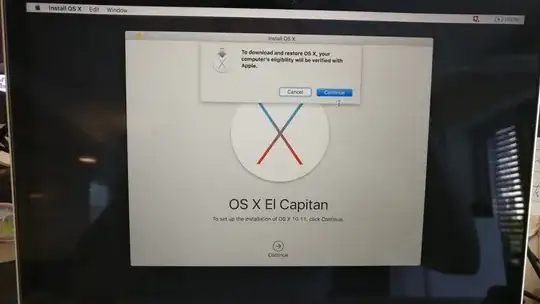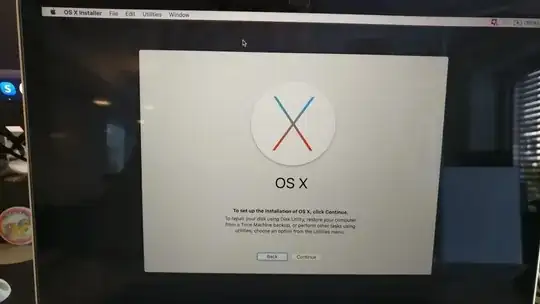I have a new-to-me early-2009 iMac. It came to me without any updates since early 2016 and I decided to update it from OSX Yosemite to El Capitan (the last version supported on this hardware.)
I downloaded the "app" from the Store on the iMac and restarted to begin the installation process. During the install I receive the following message:
OS X could not be installed on your computer
No packages were eligible for install. Contact the software manufacturer for assistance. Quit the installer to restart your computer and try again.
I hit restart and I end up in a boot-loop. When I try to use the Alt (Option) key to select a recovery boot it just restarts back into the installer without giving me an option to select a boot source.
When I search for information about this error, I found suggestions to use the Terminal date command to set the correct timestamp. This does not appear to be the issue though as when I run the date command it returns the correct date and time (although the wrong timezone - PDT instead of the correct MDT).
Further research suggests I may have to use a bootable USB with the OS X installer on it. I do not, however, have any other Macs in my home. I have tried using TransMac but the drive doesn't seem to be recognized as a bootable device by the iMac.
Are there any other steps that I can try to make this work and escape this boot loop?
Thanks!