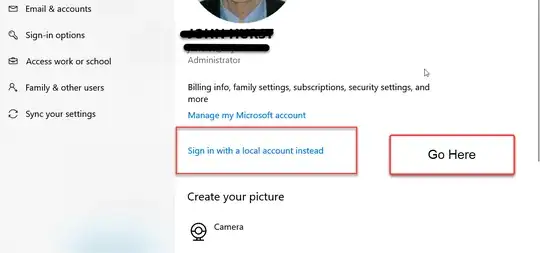It used to be possible to disconnect a linked Microsoft account from a local account from the "Accounts" settings page, but Microsoft in their wisdom have removed this option. I accidentally linked my Microsoft account (something I don't want as I have no desire for MS to be copying my account info to the cloud). How do I go back to having a local account?
Asked
Active
Viewed 5,913 times
2 Answers
4
I have seen a fair few people expressing similar frustration online. Since I've found the answer, it seems wise to document it here. The link is, of course, stored in the registry. It can be deleted by launching "regedit", navigating to
HKEY_USERS.DEFAULT\Software\Microsoft\IdentityCRL\StoredIdentities
And by deleting the subkey with your account name in it.
Christi
- 1,117
-1
I have a Microsoft Account with V1903. Open Settings, Accounts and "Sign In with Local Account" Same in V19H2 Insider. Here is a decent tutorial for changing accounts. Microsoft Accounts work very well also so I do not really recommend it. My screen shot shows the basics.
https://www.windowscentral.com/how-switch-local-account-microsoft-account-windows-10