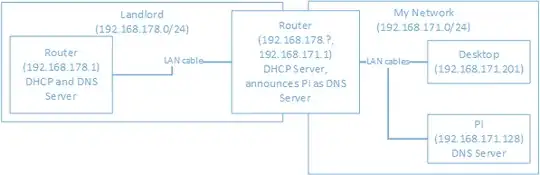Setup: I am a student living in a shared appartment with other students. My landlord lives in the same building and we all use his network (192.168.178.0/24) for internet access. I have my own subnet (192.168.171.0/24) within my room and a router connecting the two. My router uses my landlord's router (192.168.178.1) as the standard gateway and the only cable connecting my router to the landlord's network is appropriately plugged into my router's WAN port. The router acts as the DHCP for my subnet. Within my subnet, i am using a desktop PC and a raspberry pi (static IP 192.168.171.128).
Problem: After installing Pi-Hole on my pi and configuring my router's DHCP to announce the Pi as the default DNS server, my landlord complained that my pi was showing up in and reconfiguring his devices. He refused to give me details due to data protection regulations, but as far as I understand it, his devices used my Pi as either as a standard gateway or dns server, which caused his (and subsequently everyone else's) internet access to crash, presumably because one of those devices was his router. He specifically mentioned the Pi, probably because the Pi's hostname (raspberry) was visible to him. Note, that I did not enable Pi-Hole's dhcp server and that the logs on the pi show no dns requests from either outside my subnet or from my router. Also, I myself did not experience any problems with my internet connection.
Question: How is this possible? Afaik, being in two different subnets, my pi and his devices should not be able to see one another. Even if they saw one another, the Pi should not be causing any trouble, unless manually configured to be the devices' DNS resolver.
Current Solution: I did of course disconnect the Pi from the network as soon as I was made aware of the problem.