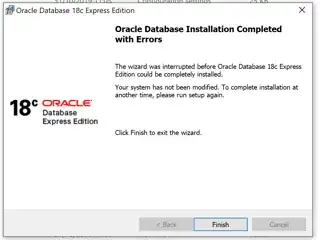I am getting the below error while trying to install Oracle Database 18C XE on my local system (Windows 10 Pro).
Oracle Database Installation Completed with Errors
The wizard was interrupted before Oracle Database 18c Express Edition could be completely installed.
Your system has not been modified. To complete installation at another time, please run setup again.
Click Finish to exit the wizard.
I tried removing the environment variable Oracle_Home and installed again. Still the installation is rolling back with errors.
How can I resolve this error?