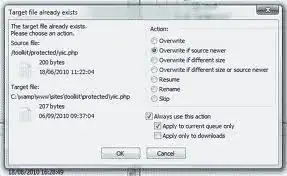I have a zip of a pretty large website. I FTP the zip over to the server and then unzip it and extract to the website folder but this is very slow.
Is there anyway to just extract and copy the files that are newer (compared to all files)
Is there a specific reason to upload a ZIP then decompress?
I use Beyond Compare which has a built in FTP engine to compare my local web source directory to the FTP remote directory.
This highlights which files have changed and I only upload those.
FileZilla is a free FTP client which also has a directory comparison feature
My favorite is FileZilla due to its advanced file and directory comparison. This is great to use if you do not have shell access to the server and cannot extract files using specified switches for "tar" or "unzip".
When transferring files