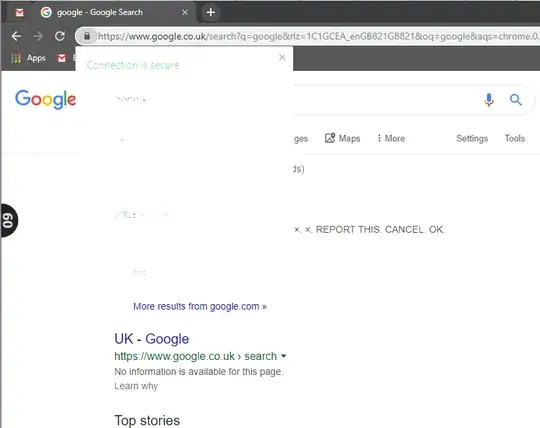I spend a lot of time using virtual machines, and a lot of that time using Chrome.
All of the browser dialogs, such as those for extensions, but also things such as chrome prompting certain things etc render with a transparency bug.
The bug can be fixed by either not using it within a virtual machine, or turning OFF hardware accelleration in chrome settings.
Thing is, neither of these are suitable for me.
It's quite frustrating, and has been happening for around 8 months or so now.
I know of other people facing the same issue in the same scenario, and between us we are all using different hardware and different virtual machine software. Personally, I am using VMWare Workstation 14 though.
Any known work around / fix etc would be super useful.
Here is an example of clicking the lock icon in address bar on Google.