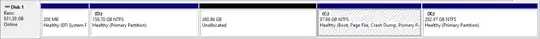I an running Windows 10 on a 2 TB SSD. The drive partition layout looks like this:
01. 208 MB (no drive letter assigned)
02. 159.70 GB NTFS D: (Old Windows 7 installation partition)
03. 380.86 GB Unallocated space
04. 97.66 GB NTFS C: (Current Windows 10 system/boot partition)
05. 292.97 GB NTFS X: (Data drive for my storage)
I want to merge the unallocated space (03) with with the X: drive (05).
I have GParted on a bootable USB and I can move all the partitions on there and merge the unallocated storage using Windows afterwards. I am concerned that if I move these partitions, won't Windows have issues booting unless I modify the boot loader? Right now Windows 10 boots and it will ask me if I want to boot to Windows 7 or Windows 10.
I would like to have this layout:
01. 208 MB (no drive letter assigned)
02. 159.70 GB NTFS D: (Old Windows 7 installation partition)
03. 97.66 GB NTFS C: (Current Windows 10 system/boot partition)
04. 673.83 GB NTFS X: (Data drive for my storage)
What is the proper way to do this to avoid having boot issues after the partitions are moved?