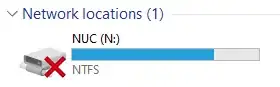tl;dr: Each time system starts, Windows 10 1903 produces a false alert and status about network location not being connected. And does not update this status after location is actually connected. Is there anything I can do with this or do I have to learn to live with this?
I have a brand new Windows 10 1903. Right after installing it, I have mapped one of my network locations (my NAS) as N: drive, checking the checkbox to re-map it again upon each system start.
Each time I start the system I am getting an Action Center warning that some of my network drives were not mapped correctly. It is followed by This PC window showing not connected network drive:
The thing is that this particular network is actually connected. All I have to do is to double-click the above icon and I have uninterrupted access to all its contents in a matter of millisecond.
It seems that, for some reason, Windows 10 is not updating status of mapped drive (and Action Center message) whenever given network drive is actually connected.
Is there anyway to deal with this issue? Having it each time system starts is a bit annoying.
Maybe the problem is with the time? Maybe there's a way to delay moment Windows tries to map this network drive just a few seconds and problem will be resolved? Or -- is there any way to force Windows 10 to update network mapped drive status?
This problem started when I migrated my system from Windows 7 to Windows 10. When I was using Windows 7 (for about ten years) with the same NAS, I had no issues with this.
A warning about not connected mapped network drive was only issued when that particular network was really and truly not available, i.e. when connecting my PC to some public WiFi network instead of local home network.