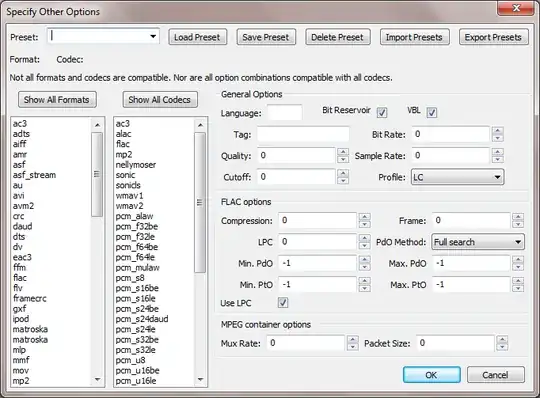 I have a number of Music Videos I am converting from DVD to MP4. Unfortunately I find the audio levels are all different. It is easy enough to get similar audio leves by using Audacity but would prefer to do the conversion AC3 to AAC at the same time then re-muxing to the video.
I have a number of Music Videos I am converting from DVD to MP4. Unfortunately I find the audio levels are all different. It is easy enough to get similar audio leves by using Audacity but would prefer to do the conversion AC3 to AAC at the same time then re-muxing to the video.
I have tried to write out AAC files in Audacity , using external ffmpeg conversion, but they only cause VLC to hang and do not play. I think this is because I do not know what to set the container to.
Any advice appreciated.