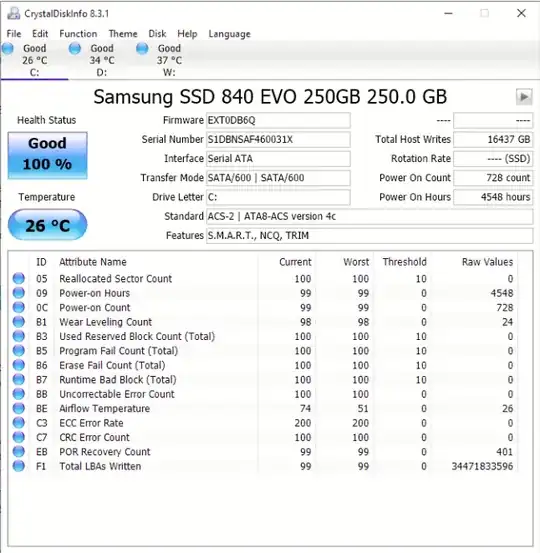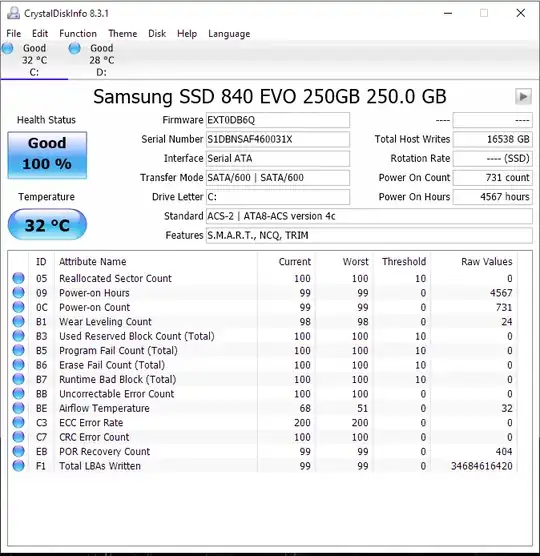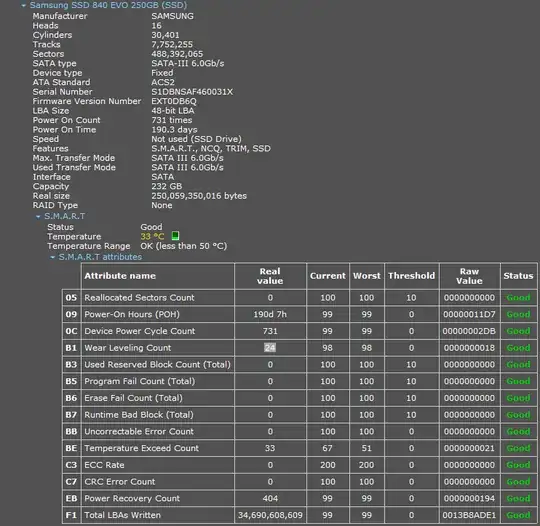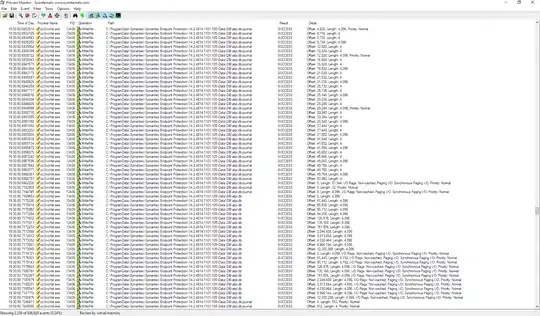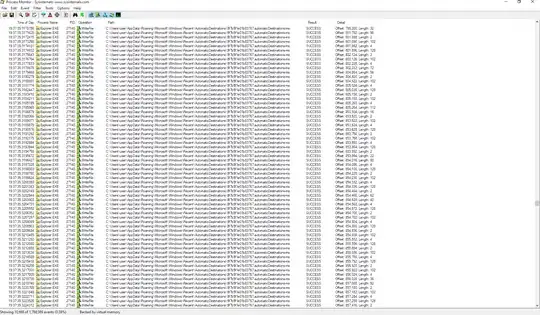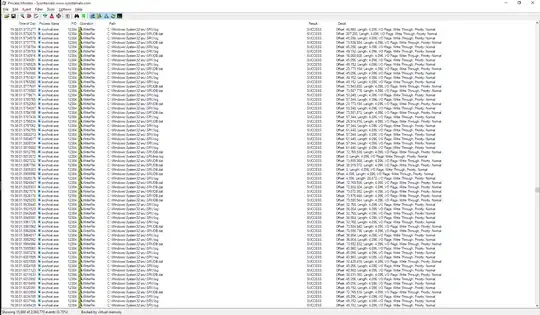Just throwing it here in case someone has encountered something similar. These two snapshots are less than 20h apart. My PC stays always on, but I am not aware of any application that would write data all the time.
I tried cloning my OS on another SSD and same thing is still happening. Windows 10 x64, Build 18362. Power plan set to High Performance, but Hard disk turned off after 120min. Can anyone suggest a cause?
EDIT. There is a lot of writes from symantec, but other users have the same version installed and no problems:
The other notable writes are from explorer :
and svchost pid 12384 C:\Windows\System32\svchost.exe -k LocalServiceNoNetwork -p DPS