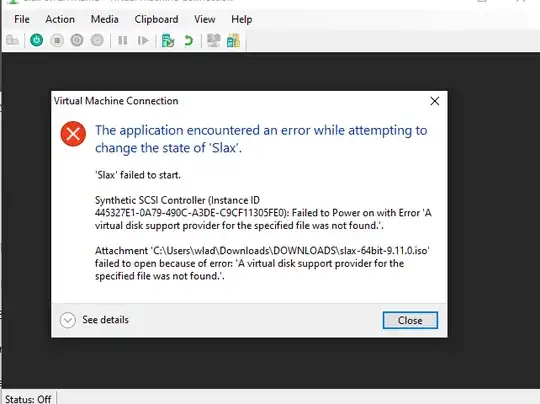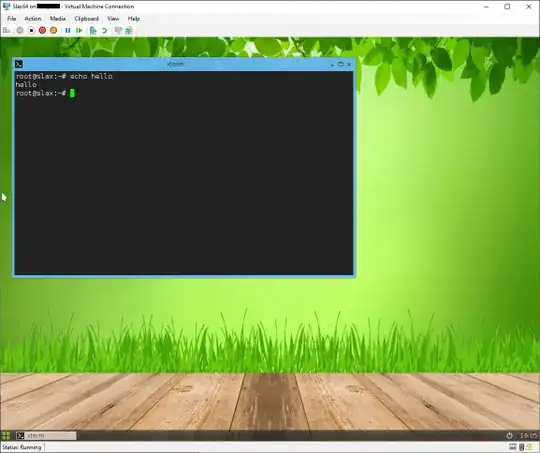Has anybody tried running Slax as VM in Hyper-V on Windows and can share his experience? I did a quick try but could not make it work - actually I even could not start the ISO
Asked
Active
Viewed 868 times
1 Answers
2
- Go into the Hyper-V manager.
- Choose New->Virtual Machine (NOT QUICK CREATE)
- Fill out each of the screens with whatever you want.. EXCEPT
- Choose "Generation 1" under "Specify Generation"
- Select
Install an operation system from a bootable CD/DVD-ROM - Then choose the radio
(*) Image file (.iso)and point it at your slax-64bit-x.xx.x.iso file.
Fire it up!! :)
Señor CMasMas
- 6,155