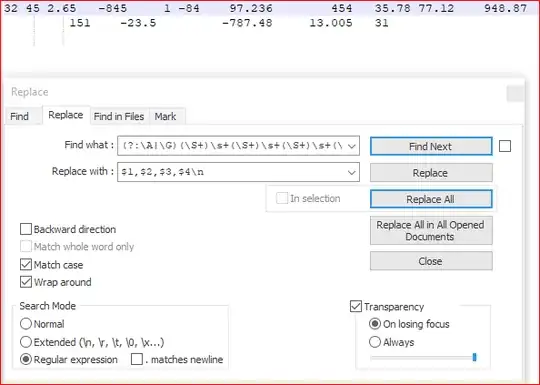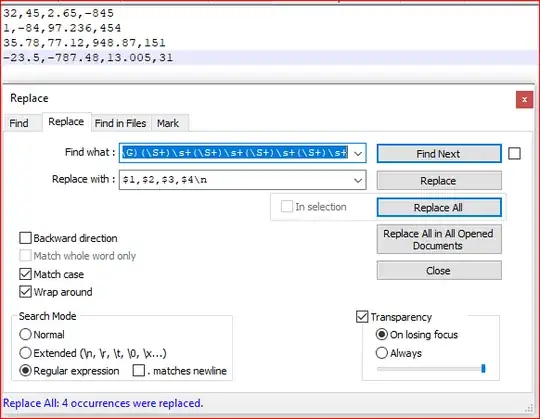I'm looking for something similar to this question. However, I'd like to chose the amount of columns and export it as table.
My input is a .txt file with a single line and many numbers separated by a variable amount of spaces.
32 45 2.65 -845 1 -84 97.236 454 35.78 77.12 948.87
151 -23.5 -787.48 13.005 31
I know every x numbers (being x a fix amount in every file) there should be a break. For instance the first 4 numbers in 4 columns the first row, next 4 the second row and so on.
+-------+---------+--------+------+ | col1 | col2 | col3 | col4 | +-------+---------+--------+------+ | 32 | 45 | 2.65 | -845 | | 1 | -84 | 97.236 | 454 | | 35.78 | 77.12 | 948.87 | 151 | | -23.5 | -787.48 | 13.005 | 31 | +-------+---------+--------+------+
Actually the objective is to create a .csv file with the right amount of columns. Is it possible to do this in Notepad ++?