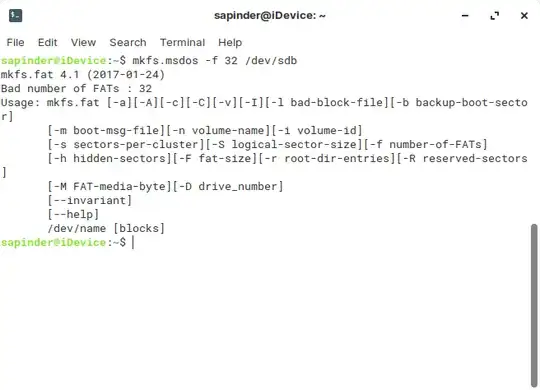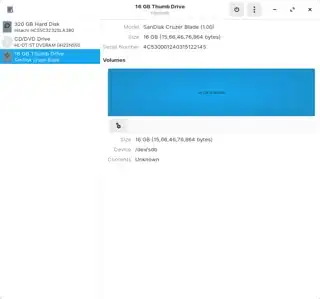The proper syntax should be: mkfs.msdos -F 32 /dev/sdb
If you wanted to add a label, mkfs.msdos -F 32 -n THISTHING /deb/sdb
It is ideal to use all caps when naming FAT filesystems. However, it is uncommon to create a filesystem prior to making a table as the other answer has said. There are tools such as fatresize you can use to make separate partitions if you wanted to if you choose to create the partition table first. If you wanted instructions on that:
# parted -a optimal /dev/sdb # IF it is still /dev/sdb
mktable msdos # msdos or gpt are options, I am assuming msdos because of your FAT selection
mkpart # here you can choose anything for name and filesystem,
# it won't matter since you'll be making a new file system
When it prompts you for partition size, enter -1 for the ending sector to get the partition to span the entire disk.
Then you will now have /dev/sdb1 to run mkfs.msdos -F 32 /dev/sdb on.
Note: if you wanted FAT for compatibility between operating systems, you should look into exFAT. It is similar to FAT, except there is no 4GB restriction. You may run into a 4GB filesize problem if customizing a Windows .wim or with media.