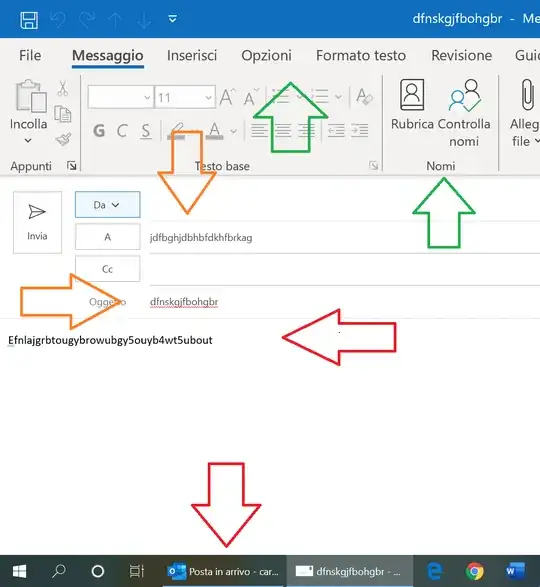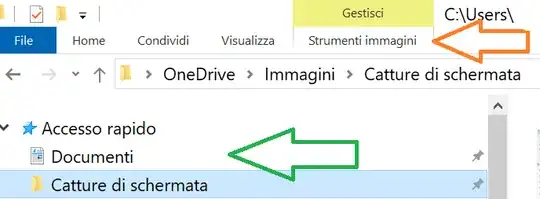Following this post I successfully changed the name of my user folder of my Windows 10 pc.
Now, since I have some vision problems, I would like to enlarge everything on my screen, as it was with the old user name.
I tried with "Make everything bigger" and "Make text bigger" (I have also restarted the system):
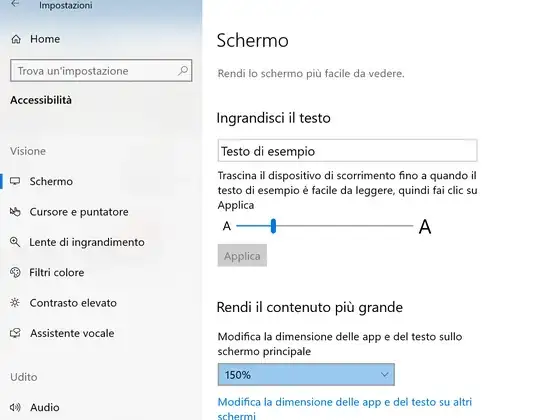 (the image is in Italian, I hope it's understandable)
(the image is in Italian, I hope it's understandable)
but not everything is bigger.
For example, in the following, the objects indicated by the green arrows are enlarged, the ones indicated by the red ones are not.
Outlook and tool bar:
File explorer:
How can I make everything bigger?