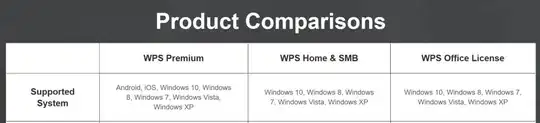I have recently started to use WPS Office, and it runs well on my PC. However, when I try to install this on a small terminal server I cannot start any application.
I know that the default install path is a user folder, so that won't work, so I installed it to various other folders to try it out, including c:\Program Files. However, this changes nothing.
I cannot start a WPS spreadsheet or a presentation. Curiously, Writer starts.
Do I need to use the Premium or Professional version?
I would like to try the Professional version but the "trial" version they have on the website is identical to the free version, so I won't see any difference. Or is there no difference?
I reached out to WPS support but no answer so far.
Anyone has any data on this?