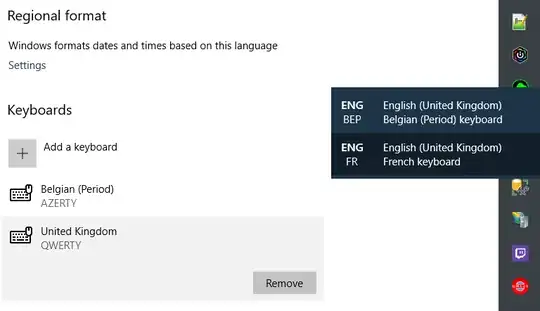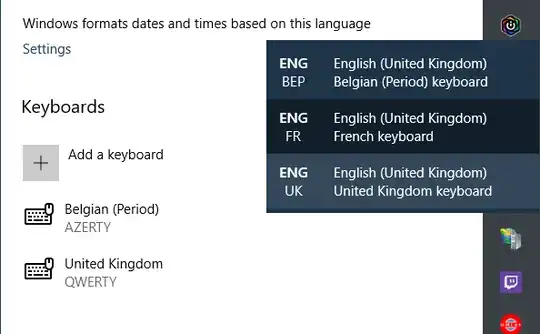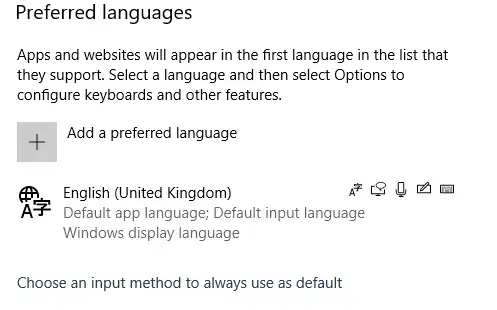I used to cycle between three keyboard settings:
- QWERTY
- French AZERTY
- Belgian AZERTY
I removed French AZERTY from the list, but since then, whenever I boot Windows I get contradicting information.
The keyboard layout popup screen (Win + Space) and the language bar (in the taskbar) both me I have the two AZERTYs available, but the language settings window tells me that I have the Belgian AZERTY and QWERTY (which is what I want):
The only way I can solve this is to remove the QWERTY entry, and then add it again. This adds the QWERTY option but it still doesn't remove the French AZERTY option:
This seems to fix the popup screen and the language bar (well, partially), but when I reboot I have to do it all over again.
How do I get Windows 10 to actually give me the keyboard layouts that I've configured, instead of some presumably cached version?
To pre-empt a possible comment, I only have one language (and thus keyboard layout list), this isn't a confusion with using the wrong group: