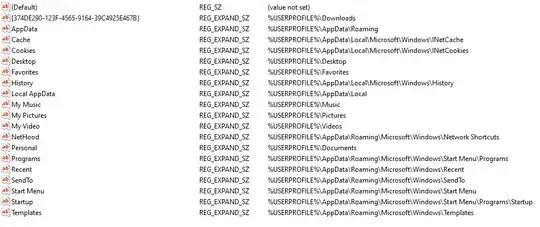I'm not sure what happend, but my Documents and Downloads folder is empty. I've googled and tried every possible solution that was shown, but none of them seems to work, and I'm not sure what happened.
I've tried:
- Registry fix mentioned here
- Tried enabling the hidden admin account and trying to look for the files (didn't work)
- Used an external file search program (search everything) to look for the files
I had files in the %UserProfile%\Downloads directory, but after doing a restart, that seems to have gone as well. I ran a disk check to make sure there wasn't anything wrong with my drives.
I'm at a loss at this point.
Here's what under my registry keys:
HKCU\Software\Microsoft\Windows\CurrentVersion\Explorer\User Shell Folders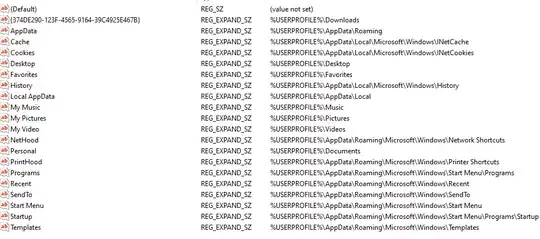
HKLM\SOFTWARE\Microsoft\Windows\CurrentVersion\Explorer\User Shell Folders
There is also a subdirectory called Backup and that has the following: