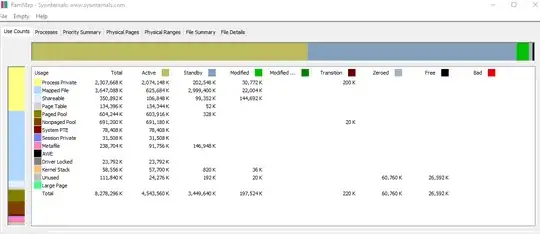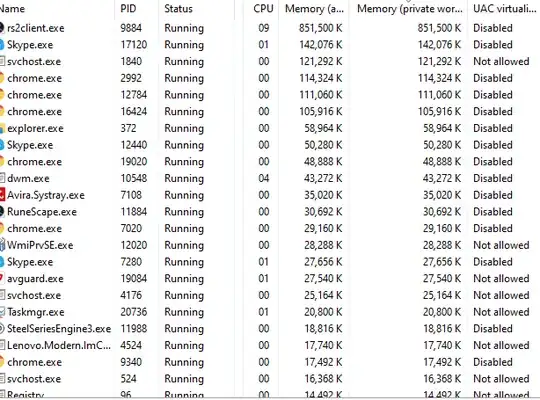So I have been having this problem for over a year, if anyone can help me solve this I would be forever grateful. Seriously.
Upon using my laptop (8Gb of physical memory) for a long time eventually it stops working because it runs out of memory and I get all sorts of memory related errors. This is without turning it off by the way. The Percentage used according to task manager has never changed and that has always confused me, however studying virtual memory recently, I realised I have a total of 32Gb by looking at "Commited" Memory. I am having this memory issue now as we speak and have closed everything to type this. I have a commited memory usage of 30.2/31.9Gb which if I am correct is how much space the processes have "reserved" to be able to run.
Upon opening resource monitor and looking at the Commit (KB) column and summing up all the values there, it comes up to around only 6Gb so I cannot work out what the offendor is. Is there some application with some memory leak or something? I have no idea what is going on. I will post some screenshots below and feel free to ask for any cause I am not sure where to start.
Memory usage task manager:
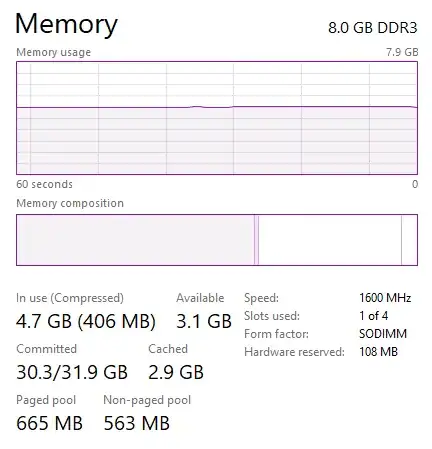
Resource manager sorted by commit:
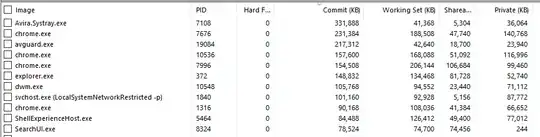
So I have downloaded RamMap and these are the values I am getting. None of this seems to add up to the 30Gb however, what should I be looking for?