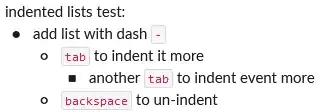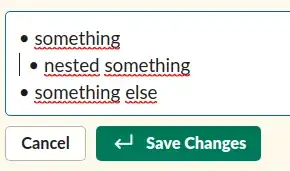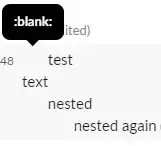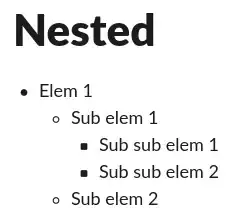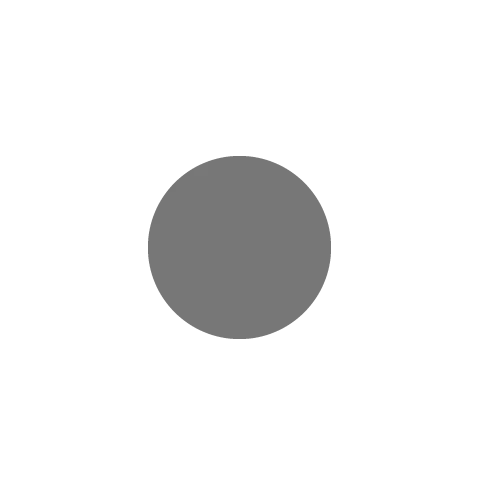February 2021 update:
Slack officially added support for indented lists
Format your messages with indented lists
When formatting your messages in Slack, you can now indent up to five
lines in ordered and bulleted lists. ...
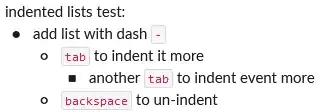
Alternatively to backspace, Shift+Tab decreases indent as well, but doesn't remove it completely as backspace does.
Note: Tab, Shift+Tab, Backspace affect the indenting only when the cursor is right next to the bullet point.
As a workaround, I turned off automatic formatting - since it irritated me anyway - and then I can use the plain old
* something
* nested something
* something else
which renders with asterisks as it appears here - but since I need the nested structure more than the fancy bullets, it's better than nothing.
EDIT: ♂️ I just realized you can very simply do this using the actual bullet • character
• something
• nested something
• something else
it will look pretty good in Slack too:
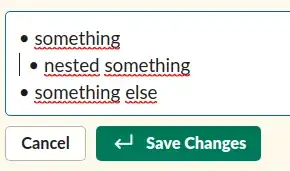
Inserting the • character is very simple using Compose key on Linux:
<Multi_key> <period> <equal> : "•" enfilledcircbullet # BULLET
(AltGr + . + =)