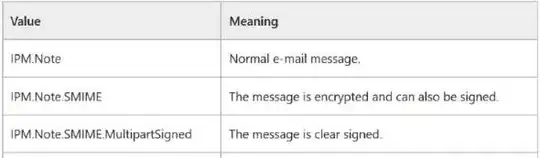I'm looking to create a Rule in Outlook 365 that will automatically move any signed or encrypted emails received in my primary Inbox folder to another folder (Inbox-Enc is the destination folder that I created).
I can't seem to find the proper criteria to set as part of the Rule creation process (either via the Rules Templates Microsoft offers or via building a Rule from scratch), and was wondering if anyone else had accomplished this, either through a Rule creation or via some other method that works. Thanks!