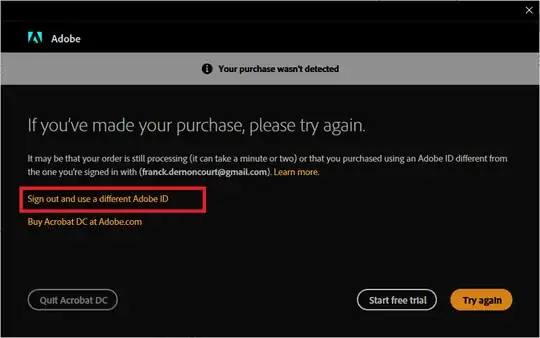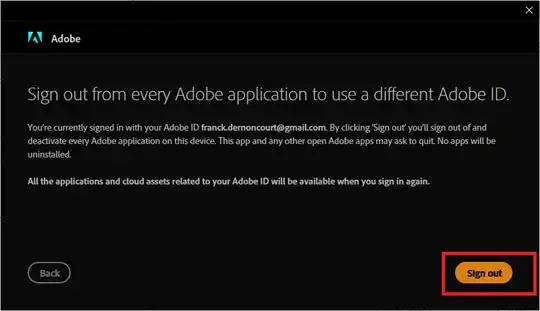I installed Adobe Acrobat DC and mistakenly connected with some account that doesn't have an Adobe Acrobat DC subscription:
I have another account that does have an Adobe Acrobat DC subscription. Is it possible to change the account information? I tried to reinstall Adobe Acrobat DC but it is still connected to my wrong account.