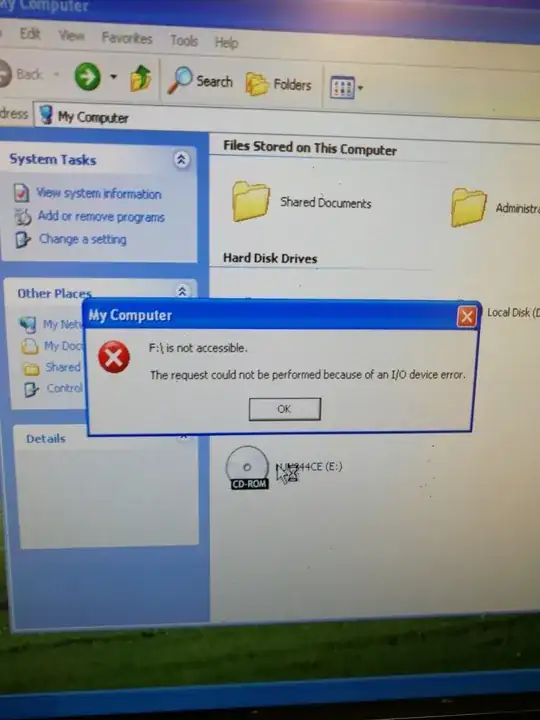Background: we had an old pc that was connected to some old label printers but that pc does not boot up anymore. That pc was 32bit windows xp and the software for label printer only works on 32bit xp. So I install xp on a old windows 7 pc that had a serial port for the printers, and I got the old label software and printer drivers installed.
But I want to get the templates off the old hard drive for the label printer software. So I tried to connect the old HD to replacement pc as a slave ( on the same connection as the CD drive). The pc/ Bios recognises the HD and when windows xp boots up it see the drive but i get an error when I try to open the drive "f:\ is not accessible, the request could not be performed because of an i/o device error
This is the old pc HD i'm trying to add.
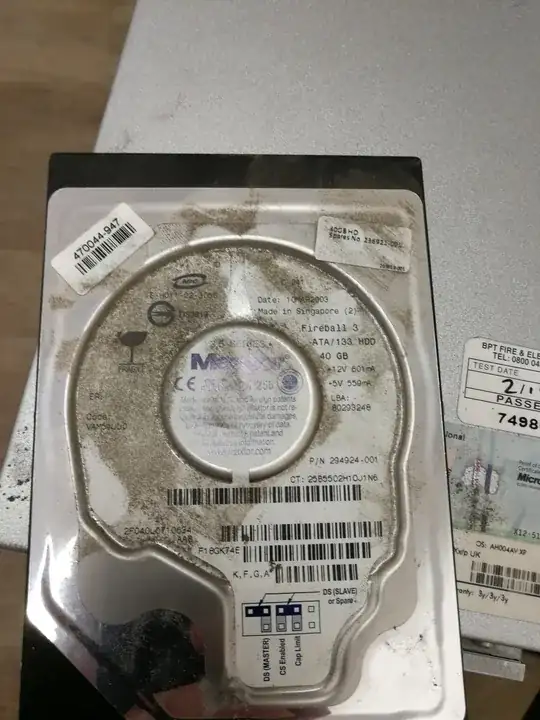
This is the HD in replacement PC

Update : The 250 drive is working fine, it's the 40gb drive I'm trying to access, but the they r 2 different types of HD (different connections, the bad drive has the same connections as the CD drive so I had to put it as a slave to that, as the other drive 250, had a different connection). The 250 is a sata HD (had to change the settings in the bios to get xp to install on it) could it be a issue because they r 2 different types of HD? On the old broken pc does not even boot to bios, think its unlikely both the motherboard and the HD broke at the same time