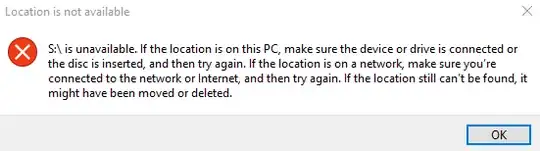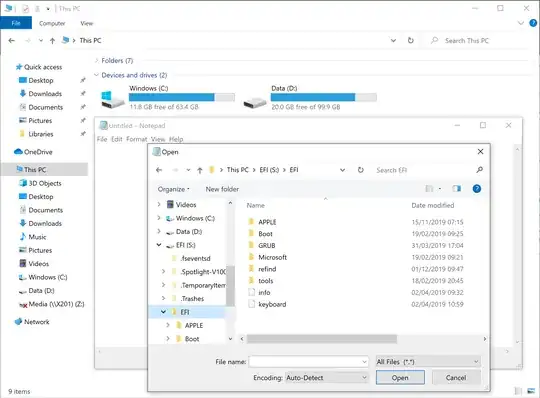Based on the following question: How to access efi partition on windows 10?
I have been unable to open the EFI partition by running the commands below:
mountvol
start \\?\Volume{xxxxxxx-ec0e-43ab-82ce-xxxxxxxxx}\
It says to look on the security tab, but upon opening the properties for the EFI partition there is no security tab!
Any suggestions would be helpful.
EDIT
Thanks for the replies. So I ran the following command to mount the drive.
mountvol S: /s
Then the following command to open up either Explorer++ or notepad.exe
"C:\Users\Admin\Downloads\Explorer++.exe"
notepad.exe
However, when finding the S:\EFI\Boot\bootx64.efi file and trying to copy it over to the C:\ drive I am getting the following error:
EDIT 2
Using notepad.exe or Explorer++ does not work for copying files to the C:\ drive. However, I was able to use the following command to copy files over from the EFI partition to the C:\ drive.
copy S:\EFI\Boot\bootx64.efi C:\Users\Admin\Downloads\