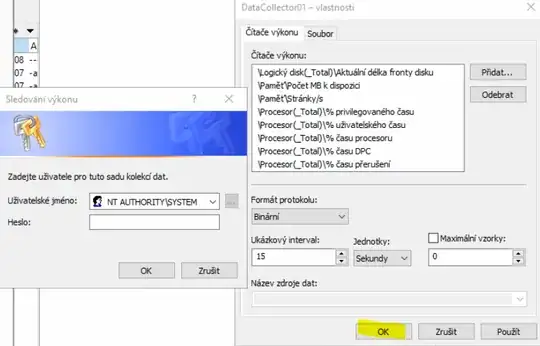I remark that NT AUTHORITY\SYSTEM has no password, so an empty password is the
correct entry for that prompt.
I can only conjuncture that your domain account ended up not being member of the
local groups of Performance Log Users and/or Performance Monitor Users,
so probably is not a full local Administrator.
These groups are defined as:
Performance Log Users
Members of this group can manage performance counters, logs, and alerts on a computer — both locally and from remote clients — without being a member of the Administrators group.
Performance Monitor Users
Members of this group can monitor performance counters on a computer — locally and from remote clients — without being a member of the Administrators group or the Performance Log Users groups.
This same problem was discussed in the post
Permissions Issue with Files Generated by PerfMon,
where it was said:
Data Collector Sets can contain sensitive information about the computer, so access to them typically requires the user at least be a member of the Performance Log Users group.
The solution there, actually a workaround, was to create a scheduled task that
will fire when the Data Collector Set finishes running,
to modify the ACLs of the directory structure recursively to "Everyone Full Control".
There was a problem with creating a trigger for the job, which then required
a Custom trigger entered manually as XML:
<QueryList>
<Query Id="0" Path="Microsoft-Windows-TaskScheduler/Operational">
<Select Path="Microsoft-Windows-TaskScheduler/Operational">
*[System[TimeCreated[timediff(@SystemTime) <= 3600000]]]
and
*[System[(EventID='102')]]
and
*[EventData[Data and (Data='YOUR DATA COLLECTOR SET NAME')]]
</Select>
</Query>
</QueryList>
The trigger launched this PowerShell script:
$Path = "C:\PerfLogs\Admin\New Data Collector Set"
$ACL = (Get-Item $Path).GetAccessControl("Access")
$ACE = New-Object System.Security.AccessControl.FileSystemAccessRule("Everyone", "FullControl", "ContainerInherit,ObjectInherit", "None", "Allow")
$ACL.AddAccessRule($ACE)
ForEach($_ In Get-ChildItem $Path -Recurse)
{
Set-Acl -ACLObject $ACL $_.FullName
}
This solution is complicated, so it might be simpler to just continue
entering an empty password when prompted.