I am trying to get Visio 2019 installed via ODT. After executing ODT and installing Visio, no matter what product ID I attempt to use in the configuration XML, I get the error "This product key is for the volume-licensed version of Microsoft Visio Standard 2019, which isn't currently installed. To use this product key, contact your administrator.". Screenshot below for reference.
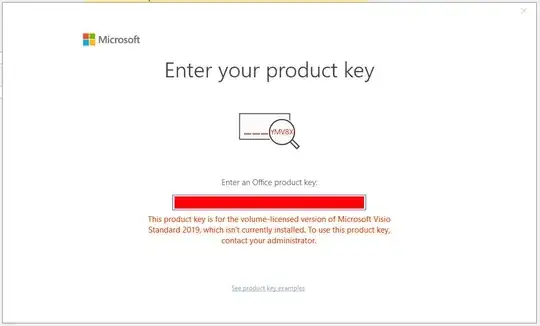
For reference, I am getting my licensing information from VLSC; I suspect something is wrong with the configuration XML, listed below for reference. All target computers will be windows 10, 64 bit computers. This deployment will happen over the network. We will not be using a KMS server in the near term.
<Configuration>
<Add OfficeClientEdition="32" Channel="PerpetualVL2019">
<Product ID="VisioStdXVolume" PIDKEY="XXXXX-XXXXX-XXXXX-XXXXX-XXXXX">
<Language ID="en-us" />
</Product>
</Add>
<Updates Enabled="TRUE" Channel="Monthly" />
<Display Level="NONE" AcceptEULA="TRUE" />
<Property Name="AUTOACTIVATE" Value="1" />
<Property Name="FORCEAPPSHUTDOWN" Value="TRUE"/>
</Configuration>