So I've been using Ubuntu 19.04 for a while now, but I faced many issues because of which I want to remove it.
I had installed 19.04 once and removed it to reinstall it due to some issues then, but this time that procedure is not working.
The procedure was to delete the volume allocated for Ubuntu, but now when I open disk management, it shows the Ubuntu partition as a primary partition on my HDD. And between my windows D: partition and Ubuntu Partition, there is a 500 MB EFI file system that I have no clue about.
My laptop has a 128 GB SSD + 1 TB HDD. I had allocated 200 GB for Ubuntu. If I open diskpart and check the SSD and HDD, I find Ubuntu is present in both, how do I remove Ubuntu or solve this problem?
This is the disk management window.

And I'm not able to delete my volume because the delete volume option is not there(not greyed out) as shown:
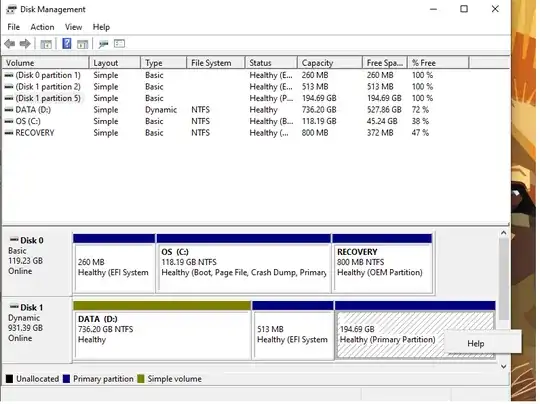
This article is directly related to my other Ubuntu problem that I've posted on https://askubuntu.com/questions/1191871/grub-issue-with-ubuntu-19-04
Thank you