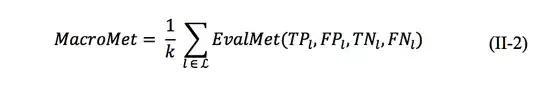I want to create a format for my equation that is like this:
But i am struggle at giving numbering like that. I have google it many times but can't find any solution fit to me. I have explored "Insert Field" feature many times but nothing works for me
I want to do that the numbering in that picture -> II-2 , use this format- [Heading 1 Number]-[Sequential Number According to the heading 1]
So in result that the numbering will follow that rule and may give result like
II-1
II-2
III-1
III-2
III-3