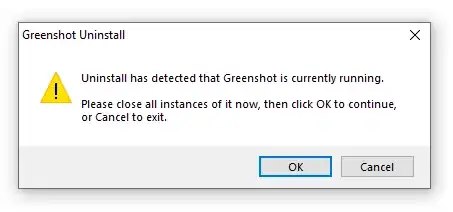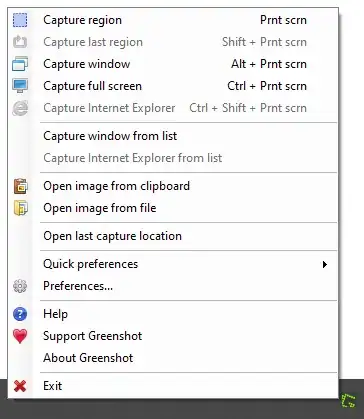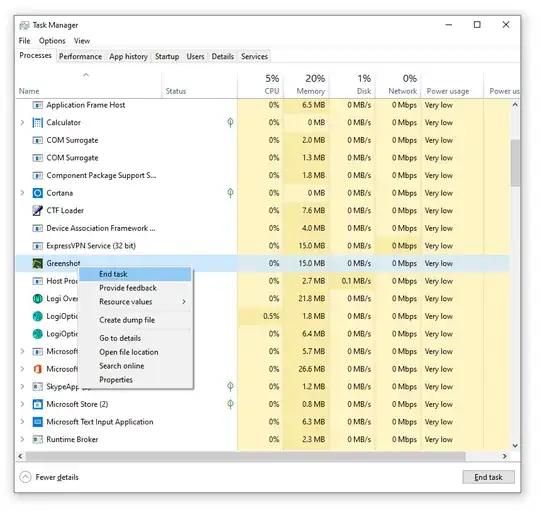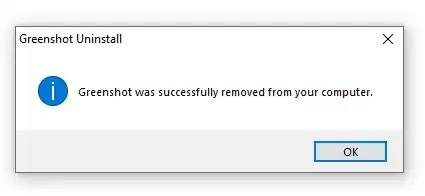In preferences the "launch at startup" is checked and greyed out.
I want to uninstall Greenshot but it tells me it is on and therefore won't let me uninstall it.
Greenshot has overtaken my other program, Gadwin, and I want to revert to Gadwin but can't get rid of Greenshot.
I even tried a system restore to get rid of it, no luck.