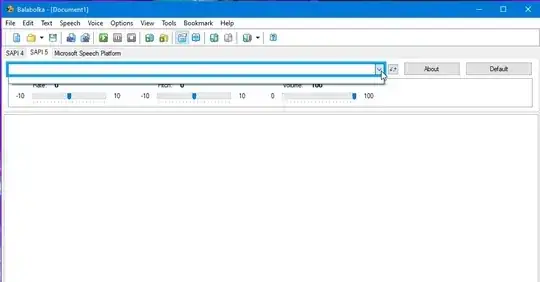Windows 11 solution for 'Legacy' voices, but Not 'Natural' voices
Short version
Download this freeware: https://github.com/Mahmood-Taghavi/SAPI_Unifier/releases/download/v1.1/SAPI_Unifier_requires_dot_NET_4.exe (link starts download)
Run
Restart Balabolka
I enabled/added several 'Legacy', and several 'Natural' Windows 11 voices, but none of those added voices appeared in Balabolka.
After I used 'SAPI Unifier', as detailed in this answer, the 'Legacy' voices then showed up in Balabolka, but the 'Natural' voices did not.
Where To Enable/Add Additional Built-In Windows 'Legacy', and 'Natural' Voices
Add legacy voices
"Settings" » "Time & language" » "Speech" » Under the heading 'Manage voices', click item "Add voices" » ...
Add natural voices
"Settings" » "Accessibility" » "Narrator" » Heading 'Narrator's voice': At item 'Add natural voices', click button "Add" » ...
Detailed Solution for getting Windows 'Legacy' voices to appear in Balabolka
The Balabola 'Frequently Asked Questions' page (FAQ page) is at:
https://www.cross-plus-a.com/bfaq.htm
On that page, under heading "Speech Engines", in the 6-th paragraph, it states:
"The 'SAPI Unifier' utility allows to make Microsoft OneCore voices and Microsoft Speech Server voices available via SAPI 5."
The text-link 'SAPI Unifier' within that statement takes you to the page:
https://mahmood-taghavi.github.io/SAPI_Unifier/
On that page, in the second paragraph, is the text-link "latest version of the SAPI Unifier from this link", for which the underlying link is:
https://github.com/Mahmood-Taghavi/SAPI_Unifier/releases/download/v1.1/SAPI_Unifier_requires_dot_NET_4.exe
When you click that text-link, it immediately begins the download of the file:
SAPI_Unifier_requires_dot_NET_4.exe
Double-click that downloaded file. The program will immediately do its magic, and then display the strictly-informational dialogue-box (opens a new window) titled 'SAPI Unifier'. Exit that dialogue box using either the top-right "X", or click the bottom-right button "Exit".
Now all of my recently added Microsoft Windows 11 'Legacy' voices appear in Balabolka. Note: I did not have to restart my computer, nor Log-out of Windows.
You might have to re-start Balabolka if it was/is running.
Copyright Free, for my part. Please 'Copy/Paste' any part of the above, to any other appropriate Questions, as you see fit. ~cjfr