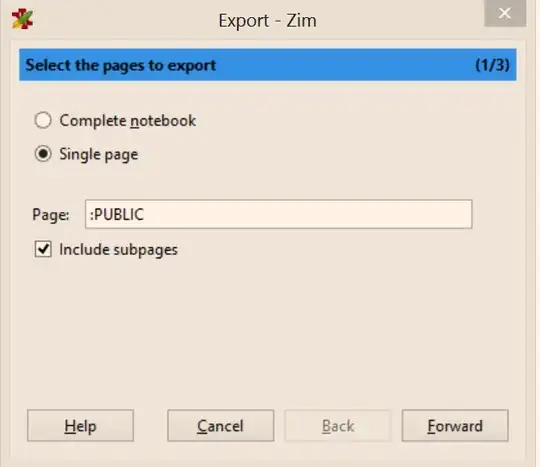Zim documentation specifies the following arguments for export at https://zim-wiki.org/manual/Help/Commandline_Options.html , but I am trying to find a command line equivalent of selecting a Page: and exporting single page with its subpages in the GUI like so:
In this screenshot PUBLIC is one of the pages in my notebook, and I can't tell how to specify exporting only that page and its subpages on the command line export after trying various variations of --root-url and --index-page (with semicolon and without).
What I see instead is that every time entire notebook is being exported. The -r argument makes it sound like it's possible, but I can't quite figure out the syntax.
I am using most recent windows installer of ZIM.