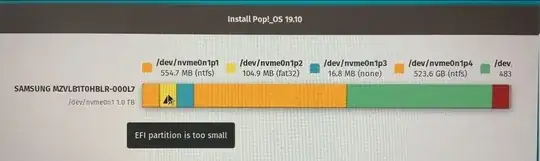I would like to install pop!_os (basically a reskin of Ubuntu with some convenience features added) alongside windows 10. So far, I have installed windows 10, using about half the space on my ssd and leaving the rest unallocated, to be used by pop!_os.
If I remember correctly, the installation dialog of Ubuntu had some preconfigured option "install ubuntu alongside windows". Unfortunately, the pop!_os installation doesn't offer this. They do have an official guide on how to properly format partitions for installation: https://pop.system76.com/docs/dual-booting-windows/
The guide says to:
- shrink the existing partition to make room for pop!_os (done)
- create a small 512mb partition for EFI, a big one for / and one at the end of the unused space, for swap.
- tell the installer how they should be used and continue with the installation
At this point I'm confused. My partitions look like this:
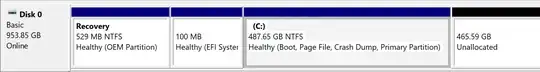
The OEM Partition is not mentioned in the guide, but the guide does say that EFI should be at the beginning of the drive. Should I remove the OEM partition? Also, according to the pop!_os guide, EFI should be 512mb. Here it is just 100mb.
How should I proceed with the installation?
I was about to just allocate the unused space for root and swap and tell pop!_os to use the existing EFI as EFI. But to avoid losing the time invested in setting up windows, I thought I would ask here first.
UPDATE:
I tried to proceed with the installation by creating root and swap in the unused space and telling the installer to use the existing EFI as EFI. Unfortunately it complains that the partition is not big enough:
At this point it seems as if I have to resize the EFI partition, is that correct? I seem to remember reading somewhere that it should also be possible to just create a second EFI and use the startup boot menu to select the one you want to boot from.
Also, I read online that EFI needs to be extended at its back, which means shrinking the following partition. This shouldn't be a problem in my case, since the Windows installation is followed by unused space. Should I just move the windows partition backwards and try to extend EFI?