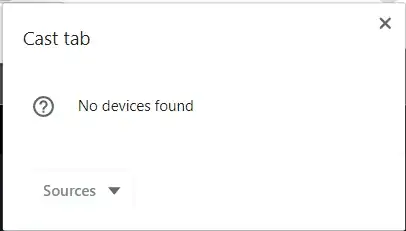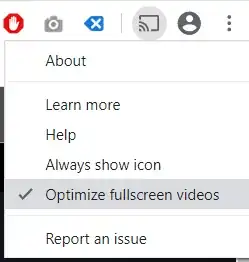I just set up a Google Chromecast using the Google Home app on my iPhone. Then I tried the Cast feature in the Chrome browser on my Windows 10 laptop PC, which is connected to the same Wi-Fi network as the Chromecast, and got a "No devices found" error in the Cast tab. How do I get Chrome on my PC to find my Chromecast?
4 Answers
In Chrome browser enter chrome://flags/ into the address bar and search and enable:
Cast Media Route Provider->enable.
If it doesn't help:
Connect to Cast devices on all IP addresses->enable
If it doesn't help:
Load Media Router Component Extension->enable
- 1,025
In my case, the underlying problem was that for historical reasons my LAN is not numbered from the RFC-1918 range of IP addresses. Therefore, this part of Frank Breitling's answer was absolutely crucial
Connect to Cast devices on all IP addresses -> enabled
That this is not the default is absolutely daft, but there we are.
- 21
I resolved the error by right-clicking on the casting icon and clicking on the "Optimize fullscreen videos" option.
Now the Cast tab displays my Chromecast device.
Another thing that may cause the "No devices found" error is if you are connected to a VPN.
- 2,112
If it is an intermittent issue, such as mine, you may find that you need to reboot the PC and wait longer before logging in. If I log into my PC too rapidly, it will be unable to find my Chromecast until I reboot and let it sit longer. Around 5 minutes at the login screen seems to be sufficient.
- 4,911