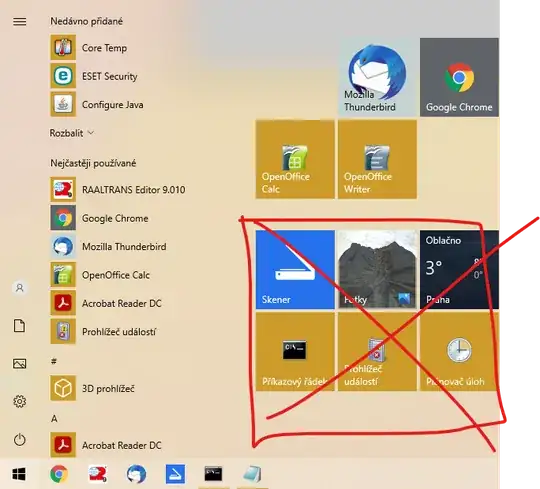In my desire to figure out why my laptop wakes at night, I can't understand the purpose of the StartMenuExperienceHost waketimer. What is the designed purpose for this waking? Is this related to Windows Updates?
I noticed that this waketimer is not set when I check it a few times during the first few hours after a reboot but then, for no reason that I can see (maybe a task in Task Scheduler?), it later gets set somehow. After getting set, the date field has always been corrupted over the last year like there is some bug (time has always been constant at 20:48:05). You can see my command line and the set waketimer below. For the record, I have disabled "Allow wake timers" in "Power Options", but that apparently does not work for my hardware so I'm looking to understand if this StartMenuExperienceHost is playing some role.
By the way, it looks like ShellExperienceHost does similar things in internet rumors (maybe for an older version of Windows), so I would even be happy with an answer for that process.
PS C:\WINDOWS\system32> powercfg -waketimers
Timer set by [PROCESS] \Device\HarddiskVolume3\Windows\SystemApps\Microsoft.Windows.StartMenuExperienceHost_cw5n1h2txyewy\StartMenuExperienceHost.exe expires at 20:48:05 on .