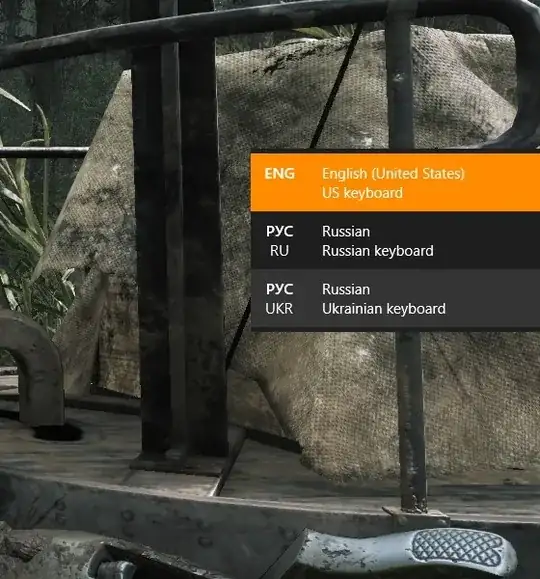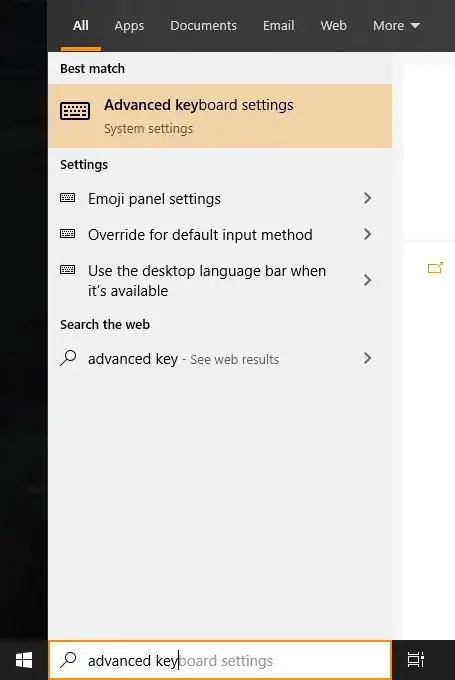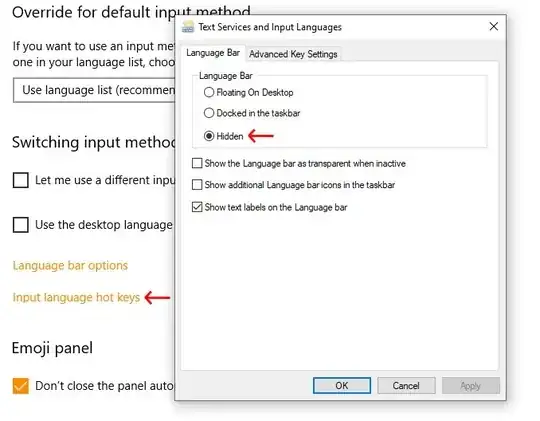When I'm in the game and press shift + alt (I use alt for voice chant, and shift fir sprint) it shows language change overlay on top of a game. I'm perfectly ok for language change, but overlay makes it inconvenient
Asked
Active
Viewed 1,342 times
2 Answers
1
Solution: https://github.com/StormExecute/InputSwitcherX
- Download python 3 - https://www.python.org/downloads/
- Run installation and check "add python to PATH" (you can select custom installation and uncheck other unnecessary stuff like IDE etc.).
- Reboot
- Download package from github - "Code" > "Download zip" and unpack it.
- Run command line as administrator and go to package, for example: "cd C:\InputSwitcherX-master"
- Run "python usePatch.py"
Worked for me!
Alex Skutin
- 11
- 1