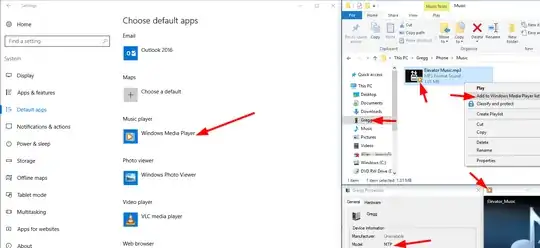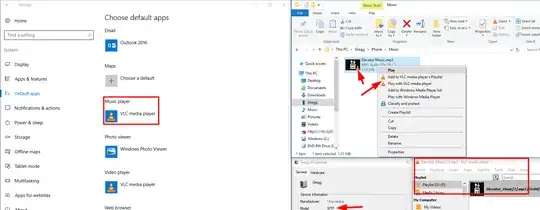When double-clicking to open files in Windows Explorer on a device connected via MTP, how does one change the target application?
The OS is Windows 7, and the MTP device is running Android.
I've changed the file associations via Windows' Default Programs UI, as well as by using NirSoft's excellent FileTypesMan tool. For local files, the file associations work exactly as expected. Via MTP, however, changing file associations seems to have no effect.
In particular, I am trying to change the associated program for viewing JPG (JPEG) image files stored on the Android device. Currently, via MTP, they load in Windows Photo Viewer, and I want to use a third-party tool instead.
UPDATE
I've been actively working to figure this out, and here are some things I'm trying or thinking about trying. Any help is appreciated. Obviously, I'm making backups and not changing anything I can't revert.
- I've been experimenting with modifying the
SystemFileAssociationsareas of the Windows registry. No success yet, but it looks like a possibility. - I've been looking at registry keys that begin with
WPD. WPD stands for Windows Portable Device, which appears to be relevant. - I'm looking at
UserChoiceregistry keys. Windows doesn't like people changing those keys, but I think it's likely much easier in Windows 7 than in Windows 8.1 or Windows 10 (in Windows 10, there is a corresponding hash, that if it doesn't match, the value gets reset by the OS). - I experimented with
assocandftypefrom within an elevated command shell. No success yet with that.
One thing I've noticed is that when an MTP device is opened in Windows Explorer, it's not the Open verb that is actually used when the user double-clicks. It's the 'Preview' verb. I can successfully modify the Open verb's actions, but so far I haven't been able to make it the default verb, nor have I been able to change the action taken by Preview.